Welcome friends and listeners of my time and money episodes on The Wantrepreneur to Entrepreneur Podcast!
Brian is a good friend . . .

. . . but enough of that.
Here are the FREE spreadsheets and tools I talked about.
Make copies and use them to help you create and adopt systems for getting a grip on your time and money.
JUMP TO:
[1] Tracking time
Use the Time Tracker for 3-6 months to establish your baseline for how much work you get done in a month.
After clicking the link to access (below) . . .
Log into Google Docs
Go to File >> Make a copy… (if you try to make a copy when not logged in, it won’t work)

Add your name to the file name
Choose the folder in your Google Drive for where to keep it
Check “Copy comments”
Press “OK”

==> Click Here to access the Time Tracker
Or find a time-tracking app that works for you.
I use Hours TogglTrack.
[2] Forecasting time
After using Time Tracker for 3-6 months to establish your baseline for how much work you get done in a month, have a go at the Time Forecaster.
Same as above, open the file and make yourself a copy
Go to File >> Make a copy…

Add your name to the file name
Choose the folder in your Google Drive for where to keep it
Check “Copy comments”
Press “OK”

Once you have your copy set up, click the down arrow on the “MONTHLY TEMPLATE” tab at the bottom, and select “Duplicate”

Then click the down arrow on the duplicate tab, and click “Rename…”

Change the name to something like “MAR 2018” or “APR18” or “18.05” … and then repeat the process until you have at least 6 months’ of tabs to work with.
==> Click Here to access the Time Forecaster
If you find a slick time forecasting app, tell me about it!
Just leave a comment below and include the name and/or a link.
[3] Tracking revenue
You want to know which people (clients) or items (products) are making you the most money! And … on what kind of schedule. Do this with the Revenue Tracker.
Same process as above to copy and make your own!
The Revenue Tracker complements the Money Tripper (below) with a little more detail on where exactly money is coming from. The Money Tripper is simply for tracking money once it lands. The Revenue Tracker will allow for better sorting and insights on revenue.
SIDEBAR: Yes. Eventually you want to upgrade from measuring just revenue to measuring profitability and margins so you can do the things that make you the most money, even after expenses. If you’re a service provider, straight revenue is a good start and then take that number and divide by hours tracked against it in your Time Tracker to see your real hourly rate by project/client/type of project.
==> Click Here to access the Revenue Tracker
Invoicing systems for getting paid faster (and easier) … hello Bonsai!
I’ve gotten checks in the mail (slow, paper isn’t super secure).
I’ve been paid by PayPal (30 cents + 2.9%).
I’ve been paid by credit card (30 cents + 2.9% or more).
And now my preference is bank transfers/ACH (just $5!).
I use Bonsai, a super awesome platform with several tools for freelancers:
- proposals
- contracts
- invoicing
- expense tracking
- and more

40,000 freelancers around the world use it. I recommend you check it out. Use this link to sign up and get a FREE month.
If your business is product-based or high-frequency in transactions, then you need an e-commerce solution. But if you’re billing monthly, bi-weekly or taking deposits and final project fees for high-ticket items and professional services, this is a great option.
[4] Managing cashflow
Use the Money Tripper to manage cashflow and stop spending money you don’t have or wondering whether you “really can” afford something.
Follow the same instructions above to make a copy for yourself of my Money TripperAfter.
Be sure to check “Copy comments” so you keep the instructions on how to use the sheet!

==> Click Here to access the Money Tripper
A more advanced tool is YNAB (You Need a Budget).
YNAB is designed primarily for personal budgeting, but you can have one budget for business and another for yourself. Just link your business accounts with your Business Budget and your personal accounts with your Personal Budget.

YNAB is built on the same principles the Money Tripper is built on:
- spend only dollars you actually have and
- every time you get a dollar, give it a job. Which, naturally is followed by
- spend dollars only on the job you assigned them to.
Get a free month when you sign up for YNAB with my link.
PS If you haven’t done so already, open separate bank account(s) for your business.
It makes bookkeeping, taxes, and all that so much easier. You just don’t want to waste time muddling through personal expenses to find those that count as business expenses. I use Small Business Bank — no fees, no minimum balance requirements, they have an app for mobile check deposit and of course you get a debit card with your business checking account. To get started, that’s all you need.
Get a grip on your time and money!
Time is the ONE resource you can NEVER get back once you’ve spent it.
And you’ll succeed faster when the way you spend and invest money matches your priorities.
It’s easy for time and money to become “the tails that wag the dog.” But you’re the dog. You’re the boss. Be the boss. Take control.
I’ve shared these tools because they are the methods I followed to take control at a time of my life and business when I had it backwards … when I had lost all the freedom I wanted when I struck out on my own, and had become a prisoner to the business I had made for myself. But as I MADE IT, I could UNMAKE it. And REMAKE it. Which I did. And so have hundreds of entrepreneurs the world over.
So give yourself some grace in whatever has happened up to this point, and try these on (one at a time!) to start the process of remaking your business for the better.
Good luck!

P.S. I’m here. Leave a comment below or send me a note and I’ll be touch.
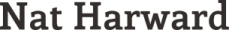
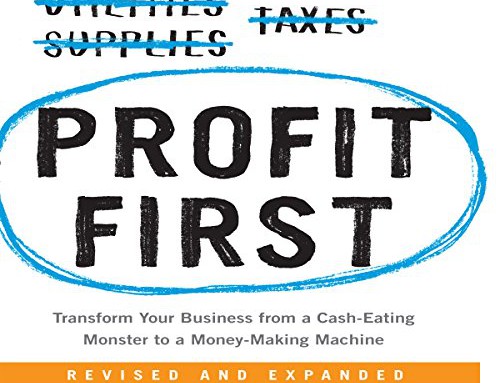


Very useful tips to manage team, thanks for sharing