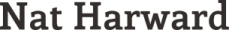Got a New Whip … Meet Ceevee, My P3
As I prepared for the 2017 season I knew I had 17 tris under my belt, and with another 6 planned … and with a 14-year-old bike … it was time for a new whip!
Here’s my old whip, Betty, on the road to Cape Cod in 2014.

Opposite to how I bought Betty — scoured NYC Craigslist for something about $500 that also “looked good” (i.e. didn’t have round, silver, 24-spoke wheels), took her for a fast test ride then plopped down a wad of cash — I planned to follow a long methodical process to nail the perfect bike for me this time around.
While it took all season [8 MONTHS!] . . . totally worth it.
Here’s the scoop. (Want to skip the story and jump straight to the gear list & summary? Click here.)
Shopping for a new whip — ya don’t “just buy” a TT/tri bike
Step 1: Pre-fitting for frame selection
In February [MONTH 1], I went in to see Jeff Sherrod, aka The Bike Whisper and genius at Precision Bike Fit, to get a quick set of measurements done.
Probably the biggest mistake people make in buying a bike is getting the wrong size frame. They may base the frame size they need simply off height. There’s more to it than that. Best to talk to a bike fitter about what and how you plan to ride, take measurements, and then narrow down what types and sizes of frames can work for you.
Step 2: Strategy conversation
Also during that visit, I ran by Jeff my idea of how I wanted to get a bike. I thought I’d get my hands on a frame, have it custom painted, work connections to get a deal on a component group, get wheels from ENVE as part of my gig with sister company Suunto, etc.
Jeff nixed my piece-by-piece strategy really fast.
He suggested I look at Garneau’s tri bike since they do custom colors, so I started considering that.
Step 3: Frame shopping & Pre-purchase fitting
While continuing to think about the Garneau, I asked Jeff to clue me in on used bikes he knew of that were up for sale.
By the end of March [MONTH 2], there was one for sale by another member of my tri club. I ran the idea by Jeff, he said it would probably fit well, so I picked it up and took it in for a pre-purchase fit.
Thumbs up from Jeff.
Step 4: Offer, Negotiation, Purchase
Convo with previous owner.
Do I want the:
- pedals?
- seat?
- stock seat?
- yada yada
I drop the “so what’s your training-club-friend and alma-mater-fellow-graduate price?” and saved myself a couple bucks.
This time I wrote a check and took delivery.
Step 5: The Real Fit
It’s now April [MONTH 3] and I’m back at Precision Bike Fit (shares a wall with The Bike Shed where the repairs and upgrades happen) getting a real fit.
Rather than starting on the bike, Jeff takes me into the physical therapy room, has me sit on the table and runs through a series of measurements to check flexibility, mobility limitations, weaknesses or other injury-related factors to consider in the fit. He checks my legs for flexibility, measures the resting rotation in my ankles, and more.
I have no idea this is part of the process. That’s why I go to Jeff to expert to fit my new whip.
Measurements recorded, Jeff rigs the bike up on his stand. Next he takes my shoes and adds shims, of specific thickness for me, between the shoe and the cleat to account for the natural rotation/angle of my ankles.
Up on the bike now, I get a bunch of velcro dots tagged on me all on my right side at each joint — ball of foot, ankle, knee, hip, shoulder, elbow, hand (maybe more). So that Jeff can get a live measurement of all these angles as he makes adjustments, he then attaches sensors to each of the velcro dots.
My geometry on this bike is now on display on a TV in the fitting studio, and the work begins.
We spend 30 minutes or so moving things up/down, forward/backward … raising the stem, moving the elbow pads, sliding the seat in different positions. While we do this, Jeff is watching the numbers and moving my angles into optimal ranges; hips aren’t closed leading to tighter hip flexors, but not so open that I lose power; as I pedal, my ankles aren’t stiff or stuck in a firm position; and on. I don’t remember, but I know it counts.
Conclusion: I’ve got a great fit, now time for several real rides to see what else needs to change.
Step 6: Confirm the fit
I started riding her and my first race came soon, the RaceTRI Ice Breaker where I had the 2nd fastest bike split all day.

I started feeling the need to re-gear on this race. On even gentle descents, I was spinning out in top gear.
Later I figured it out:
My old whip had 53 teeth on the big chain ring and 11 on the smallest cog on the cassette.
The new whip, however, limited my speed with just 50 teeth up front and 12 in the back.
That’s a HUGE difference in gearing on the top end.
Gearing aside, the fit was good.
I knew I was still getting used to the more aggressive geometry, but everything else checked out. No pains, just a little discomfort with the shift.
Step 7: Paint the new whip
As you saw in the first picture, Betty was white.
And so was the new whip.
White bikes are hard to keep clean.
Everything shows. And every mark leaves a mark.
Furthermore, the new whip wasn’t just white, she was matte white!! Almost ANY dirt on your hand will transfer to a matte finish. Woof.
Now, Skye took great care of her and kept her clean. The bike was in fact white for me to start with. Which was great. Thanks, Skye. (She’s a pro triathlete, check out her blog here.)
I just didn’t want to do white again and have to work as hard as Skye did to keep that matte finish clean.
ALSO – I’ve been racing for TeamTriggerPoint and our colors are black, lime/acid/neon green and silver. The bike was white, black and red. Not a good match for my race kit.
And I’m a BYU fan … our rivals are red. So red’s gotta go.
Therefore, all signs pointed toward: “Time for a paint job.”
I found plenty of shops that paint metal frames, but not carbon ones.
Much as I pounded Google for an answer, it was Jeff who knew a guy who knew a guy . . . and that brought me to dropping my new whip off at the paint shop a week or two after that first race.
At the paint shop at the end of April [still MONTH 3] . . .


Now from the beginning I had the possibility of painting in mind, so I held off on getting new shoes, a helmet, and wheels to match until I knew what the color scheme would be.
The plan was to go all black, and all b/w lettering be graphite, and everything red to become green.
Step 8: Shoes
The bike ended up being shiny black with graphite and a few touches of classic green (like inside the fork and seat stays), and the TeamTriggerPoint kit “green” is almost yellow, and the color of MAVIC’s gear (the cycling gear sister company to Suunto) IS yellow . . . so I went with yellow for shoes and the helmet (hadn’t arrived for the race below).
Also a throwback to my high school colors (Sycamore, Go Aves!) which were green and gold.
(Also, I’ve been running on Newton’s Distance Elites which are yellow since Sept 2016)
The first pair of MAVIC tri/cycling shoes arrived in May [MONTH 4], but at Jeff’s advice I sent them back for a smaller pair. Glad I did. Power transfer decreases when feet shuffle around inside a not-snug cycling shoe.
I got these ones and picked up the new whip from the painter in June [MONTH 5] just in time to zip off to Vail for the GoPro Mountain Games.

2017 GoPro Mountain Games Sunday Photos for Trigger Point. Photo: Myke Hermsmeyer. Contact: [email protected] / @mykehphoto / mykejh.com
Step 9: Wait on Gear
While I ordered my wheels in May and helmet sometime around then, I waited all of July [MONTH 6] for them to arrive … and they didn’t until August [MONTH 7], and even in August they all came AFTER my big race of the month!! Bummer. I wanted so bad to be fully kitted on the new whip for this race. And the timing didn’t work this time.
The helmet order got funky and I ended up getting both MAVIC’s aero helmet (left) and their leading road helmet (right).

As a result of a bad batch of raw carbon, ENVE’s production fell way behind through the summer so everyone was getting wheels late. Tough situation for their manufacturing, glad I found out what they were dealing with. So that’s why it took 3 months for them to deliver. But deliver they did!
First pic of wheels out of the box . . .

To get the wheels to work, I cannibalized tubes from other wheels of mine. I started the wheel install late on a Friday night to prep for a group BAM ride in the morning, and I really wanted to give them a go.
Because the rims are so deep, most tubes need valve extenders to get the valve nipple outside the rim. And valve extenders only work on valves with removable cores. But the last time I ordered a box of tubes from Amazon, I got the best deal I could find and those tubes … have solid cores. I didn’t even know that was a thing.
I had ONE new tube with a removable core, but I shredded it trying to get the new tire on! Gah!
I pulled one from another wheel and got it on.
But I needed one more! I looked and didn’t see another. So even though it was after 10pm, I went to Walmart and Target desperately searching for a tube that would work — nada!!!
Called a guy in my elders quorum presidency who also cycles … he didn’t either!
Gah again!
Went home in despair.
Checked all my wheels again in a last-ditch effort.
BEHOLD! One more removable core!
Pulled that tube and got it in. My TV room was a mess with open wheels and tires strewn everywhere … but I was ready!
Or was I?
Nope. I needed wider brakes.
I removed the brake pads and let all tension out of the brake calipers just to get the wheels ON. And I jerry-rigged a one-ride solution that relocated some of the brake pad washers just to get the pads back on. I did what I could to get as much clearance as possible. Not pretty, but I wanted to ride!
With a little MacGyvering I was set for my first carbon-frame-on-carbon-rims ride EVER.

Step 10: Component upgrades
Since the stock brakes weren’t going to work long term, I called up Jeff to figure out a solution.
And since I was ordering new brakes, and I had ridden enough to know I wanted to re-gear, and I because I knew training and racing with a power meter would elevate my game big time . . . I handled all my new whip’s component upgrades/swaps in one swoop.
I got new:
- Brakes (my old ones are SOLD) … because wider clearance is needed for fatter rims
- Chain rings … Q-rings! for smooth power transfer and more teeth up front
- Cassette … for a smaller small gear in the back for more top-end speed
- Chain … because a new whip with a new cassette just needs a new chain
- Crank arms with integrated power meter … because training and racing with power is a better read on work than heart rate alone
- Bottom bracket … because #maintenance
Because Jeff has a whiz technician, Adrian, he passed me over to him to take care of all this.
Adrian called in the orders, installed everything in a day, and bam!
On September 2 [MONTH 8] my new whip was finally done!!!

My master mechanic, Adrian, tuning the new whip’s angle between the crank arms and the oval-shape of the Q-rings:
Step 11: Fine tuning . . .
I took off the saddle that came with (an older ISM) and put my previous saddle back on. In the fall of 2015, I picked up an ISM Adamo Time Trial. So that’s what’s on the new whip now. I just couldn’t settle into the other saddle and had been happy with my previous one so I went back to it.
I also decided to upgrade the worn-out aero bar pads. So I ordered a pair from Ceegees that came highly recommended from my coach Andrew, aka Bamdrew. They are indeed great. Go for it.
And then I:
- dropped the stem
- wanted to extend my reach so I moved the bar ends out a little and put on my old stem, which is longer
- made my elbows and shoulders happy by adjusting the aero bar pads to where they wanted them
- tried a ton of seat angles and finally moved it back about an inch and that did the trick
And after collecting tons of data with the ROTOR app on a few rides, I had Adrian adjust my chain-ring angle. Glad I got the micro adjustable spider (MAS) option.
From all this finagling, the new parts, etc. it’s time for . . .
Step 12: End-of-Season-New-Whip Re-Fit
Now you might ask, “Why now? Why not wait until you ride outdoor again in March or April?”
Because I’m going to train on it at least 2x a week all winter!
Very important to dial in the fit again now.
Jeff! I’m calling ya soon.
Step 13: Be very excited for 2018
Fo’ real. Having taken all season to get the new whip outfitted all the way, I’m super stoked to train all winter on the same geometry that I’ll race on in 2018. The bike is more aggressive, the fit is more aggressive, the gear is more aggressive . . . with a season piecing the gear together, with only ONE race with everything in place, and now with a full winter ahead to super dial in all the new stuff, I can’t wait to see my splits next year.
Pains, gains & growth. Onward and up.
I’m no salesman for the bike industry but if you’re now inspired to get ya own new whip I won’t be surprised.
Gear & Upgrades Summary for the New Whip
Bike: Cervélo P3
Name:Ceevee
Power meter: ROTOR 2INpower with MAS (Micro Adjust Spider)
Power data receiver: Suunto 9 Baro (formerly used a Suunto Spartan Ultra (sometimes use the ROTOR app to grab ALL the data; my post on how to export ROTOR app data in FIT files)
Shoes: MAVIC Cosmic Ultimate Tri Shoe (yellow, also in red)
Helmet:MAVIC CXR Ultimate Helmet (yellow)
Wheels: ENVE SES 7.8s (clinchers, DT Swiss hubs, Shimano 11spd)
Tires: Continental Grand Prix 4000sII 700×25 (with the 5000 series coming out, these are a great deal now: a pair for $80, or with tubes for $105. I have a stock of them. Once I’m out, I’ll try the 5000s which are $80/tire or $150/pair)
Tubes: Continental – there are a lot of interesting packs (I’ll use whatever for training, but race wheels I get the good stuff)
Brakes: Shimano Ultegra Dual Pivot SLR EV Brake (BR-6800)
Brake pads: ENVE Black (to maintain your ENVE warranty on wheels with the new brake track, you need to use these pads)
Chain rings: ROTOR Qarbon 110BCD (52/36)
Bottom bracket: ROTOR Press Fit 4630
Cassette: Shimano Ultegra HG EV Cassette Sprocket (11-Speed, 11/28, CS-6800; the 8000 series is solid too)
Chain: KMC X11SL Ti-N
Aero bar pads: Ceegees (CY3T01)
Saddle: ISM Adamo Time Trial
Fitter: Jeff, Precision Bike Fit
Mechanic: Adrian, The Bike Shed
WAIT. ONE LAST THING.
All the work wasn’t complete until I did this:

. . . spot it?
Curious what you see that’s different. Let me know in a comment.
Wheels up and happy trails,